Here is an image:
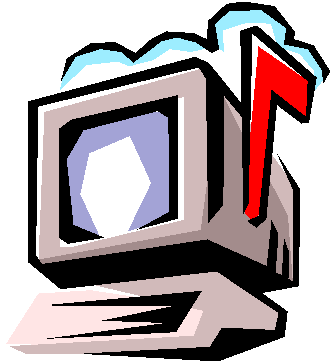 To get an idea of how the image tag works, try changing the dimensions
of the picture. After you make each change, remember to SAVE your
changes in the text editor AND also to RELOAD it in the browser,
Netscape. (Push the "Refresh" button in Internet Explorer). First,
make HEIGHT=200, leaving the WIDTH alone. Then change both WIDTH and
HEIGHT to 200. Next, try changing the ALIGN attribute to "middle" or
"right" and look closely at how the image is displayed, and also examine
how it relates to the text in this example. Notice that ALIGN=middle does
not CENTER the image horizontally, but centers it vertically with the text.
To center an image, nest it inside DIV tags (see Chapter 4). Finally, try
changing BORDER=10, to view the effect of border.
To get an idea of how the image tag works, try changing the dimensions
of the picture. After you make each change, remember to SAVE your
changes in the text editor AND also to RELOAD it in the browser,
Netscape. (Push the "Refresh" button in Internet Explorer). First,
make HEIGHT=200, leaving the WIDTH alone. Then change both WIDTH and
HEIGHT to 200. Next, try changing the ALIGN attribute to "middle" or
"right" and look closely at how the image is displayed, and also examine
how it relates to the text in this example. Notice that ALIGN=middle does
not CENTER the image horizontally, but centers it vertically with the text.
To center an image, nest it inside DIV tags (see Chapter 4). Finally, try
changing BORDER=10, to view the effect of border.
Return to Index of Examples
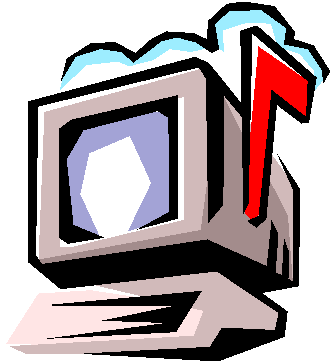 To get an idea of how the image tag works, try changing the dimensions
of the picture. After you make each change, remember to SAVE your
changes in the text editor AND also to RELOAD it in the browser,
Netscape. (Push the "Refresh" button in Internet Explorer). First,
make HEIGHT=200, leaving the WIDTH alone. Then change both WIDTH and
HEIGHT to 200. Next, try changing the ALIGN attribute to "middle" or
"right" and look closely at how the image is displayed, and also examine
how it relates to the text in this example. Notice that ALIGN=middle does
not CENTER the image horizontally, but centers it vertically with the text.
To center an image, nest it inside DIV tags (see Chapter 4). Finally, try
changing BORDER=10, to view the effect of border.
To get an idea of how the image tag works, try changing the dimensions
of the picture. After you make each change, remember to SAVE your
changes in the text editor AND also to RELOAD it in the browser,
Netscape. (Push the "Refresh" button in Internet Explorer). First,
make HEIGHT=200, leaving the WIDTH alone. Then change both WIDTH and
HEIGHT to 200. Next, try changing the ALIGN attribute to "middle" or
"right" and look closely at how the image is displayed, and also examine
how it relates to the text in this example. Notice that ALIGN=middle does
not CENTER the image horizontally, but centers it vertically with the text.
To center an image, nest it inside DIV tags (see Chapter 4). Finally, try
changing BORDER=10, to view the effect of border.