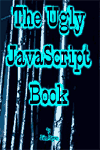Chapter Two |
Using JavaScript to Write Stuff on the Computer Screen You are going to be able to program JavaScript before reaching the end of this chapter.
Finally: How to Display Stuff on Screen Using JavaScript! Okay. You are now ready to write your own first JavaScript! Well, almost. You need one more little bit of code: document.write(); This tells the Web Browser to display whatever appears inside the parentheses on the computer screen.
<HTML> Click Here to run this script. Just click the link above to see this script display in a new window on your computer. You'll also have a copy you can Cut-N-Paste to practice with yourself.
|
| Links: Introduction | Chapter One | Chapter Three | Chapter Four | Chapter Five | Chapter Six | Chapter Seven | Chapter Eight | Chapter Nine | Chapter Ten | Chapter Eleven | Chapter Twelve | Chapter Thirteen | Chapter Fourteen | Chapter Fifteen | Chapter Sixteen | Chapter Seventeen | Chapter Eighteen | Chapter Nineteen | Chapter Twenty | Chapter Twenty-one | Chapter Twenty-two | Chapter Twenty-three | Appendix A | Appendix B | Appendix C | Appendix D | Cover This free virtual book provided courtesy of: AutoScripter(tm), the site for professional Web Designers and Developers and WebWalker Virtual Press, virtual publishing on the Web since 1994 Other free e-books from WebWalker: The All American Terrorists | The Gnomes of Jost | For the Love of Entropy | The Trees of Kratva | The Arch of Rain Magicians | Lightshow | The Black Mancutters Guild | The Septoracle © Copyright 1997, 1999, 2000, 2001 John H. Keyes editor@jorika.com |