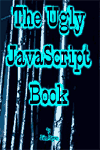How to Get the Most from HTML Browser Books
1. Taking Delivery
You simply save the compressed source for this book by clicking on the link on the download page that is the appropriate version for your computer type.
Once you have downloaded the compressed file to your own computer, simply "unzip" or "unstuff" the compressed file using PKZip®, PKWare®, WinZip®, ZipIt® or other decompression utility you regularly use on PC/Windows® machines or StuffIt Expander® or ZipIt®if you have Macintosh®.
2. Never Taking Delivery
You can, of course, elect to read this book online. However, since you are probably paying for your access time, the more economical route is to download the book to your hard drive. Plus, of course, unless you have a very fast connection, you will experience some delays reading the book online.
3. If You Don't Like the Built-in Typefaces...
A round dot indicates the presently selected type font for your book to the right of the title. If you do not find any of the built-in font faces at the right top of the browser window pleasing, under "Edit" at the top of your screen, select "Preferences..." then select "Fonts". Pick one that pleases you.
Select a 14 point or even 16 point size to make reading easier on your eyes.
Your "Default" type face will now reflect the type face you just selected.
4. "Browse" your book in "local mode".
You do not need to be "on line". Simply open the beginning file ("index.htm") from your Browser (under "File" at the top of your screen), just as you would word processing or any other application.
5. The Navigation Buttons
The buttons at the left will light and change chapters when you click them. A round dot marks the current chapter. If cookies are enabled in your Browser, this book will "remember" your current chapter for the next three months.
6. Automatic Scrolling
The buttons at the bottom of the window will light and change automatic scrolling modes for you. A round dot marks the currently selected mode. If you find this disconcerting, simply leave the mode at "off".
7. Background Music "Toggles"
You can start and stop background music as you wish. There are a number of classical selections (public domain) which you may select. You may select one or more of the offerings and if more than one is selected, the music will "cycle" like a jukebox. If you wish to change the selections, simply turn the music off and then turn it on again to select other melodies. The selections are selected to provide pleasant background music to read by.
You may substitute your own MIDI, WAV or MP3 files by naming them "bg0.mid" through "bg12.mid", "bg0.wav" through "bg12.wav", etc., and replacing the ones presently in the "mids" subdirectory (folder) in the directory (folder) in which The Ugly JavaScript Book now resides on your hard drive. Then, change the playing times and suffixes as needed in the file named "mtop.htm".
8. Printing Your Book
Simply click on each page once to activate it. Then, under "File", select the "Print Frame" option if you are using Netscape® or the "Print Preview" option if you are using Microsoft® Internet Explorer.

|